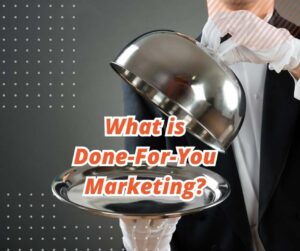Google Ads is a fickle beast and its algorithm changes constantly. Not to mention all the new competitors entering and leaving the market, while fighting for your targeted keywords. These 5 simplified Google Ad recommendations will give you a general idea of what to keep an eye on with your campaign. However, remember all campaigns, industries, markets and keywords are different, so it\’s important to adjust accordingly based on your successes and failures.
1. AdRank
Your AdRank is determined by many factors, but the formula is typically AdRank= Max Bid * Quality Score.
Bidding can be a little complicated, but it’s basically like you’re at an auction with no auctioneer speaking at a million miles per hour. I know that’s half the fun, but you don’t even have to raise your hand to make a bid.
You simply set how much you’d like to bid per day for certain keywords and Google determines if you want to raise your hand. This is when quality score comes into the picture.
Quality Score is an estimate of how relevant your ads, keywords, and landing pages are to a person who sees your ad. Higher Quality Scores typically lead to lower costs and better ad positions. Even Google has a headache when sifting through the billions of bids, so creating quality score helps it determine which ads it shows to customers.
The good news is aligning your ads with Google’s quality standards help you save money and reach more customers. That’s where cost per click comes into the picture.
\”The good news is aligning your ads with Google’s quality standards help you save money and reach more customers.\”
2. Cost Per Click
Attracting users through Google searches is costing you money for every click and it is costing the user their valuable time. Google is in the middle of it and tries to keep both sides happy, but in my opinion, it puts the user first. The Average cost-per-click (Avg. CPC) is the amount you’ve paid for your ad divided by its total clicks. You will get more clicks when your ad is more relevant to the user, so don’t be misleading!
Misleading the users will also lead to businesses wasting their money because you can lead a horse to your website, but you can’t make them be interested in your product. I think that’s how the saying goes. Now how do we determine what horses we want to attract? It’s not with hay, it’s with a little tool called the Keyword Planner.
3. Keyword Planner
The Keyword Planner is a nifty little tool that you should use when you’re first designing your Google Ads campaigns. This planner generates related keywords to words or phrases you would like to target online. If you wanted to target website design, you might see the following list: website maker, website design, online marketing, website developer, website seo, etc.
The planner will even give you an estimate of how many average monthly searches will appear for your keywords. This is helpful if you’re trying to attract both niche and general industries. After you create your plan, Google will give you frequent recommendations to update your plans based off of performance, so make sure to use this tool wisely.
Now targeting the right searches is helpful, but the internet is a big place, full of horses, and sometimes we only want to target the ones close to us.
4. Locations
Targeting the right users is one of the most important sales funnels when running Google Ad campaigns. If you’re a Montana business like us, you might not be interested in showing your ads to users in Florida. Sure, it increases your impressions, you might even get some clicks, but at the end of the day you want users who actually want to support your business.
You can target by county, city, state, country, but unfortunately not by barn. Define your keywords your users search for and define the target area. You’ll be sure to get lower cost per click rates and higher AdRanks in no time. But what if one click isn’t enough to convince your prospective customer? That’s when retargeting comes into play.
5. Retargeting
Just like the picture above shows, the visitor clicks on your ad that leads to your website, pokes around to get their information and then leave to social media sites or anywhere else they would like to go on the internet. With the right implementation, you can send the user a friendly reminder of your business products.
If you’ve ever searched for something online, then saw the ad later, that’s not a coincidence, it’s retargeting. Retargeting works best when your website is averaging 1,000 visitors per month.
These are just a few ways you can boost your Google Ads efforts. Campaigns can be fickle beasts, but don’t be afraid to get bucked off. With a little practice, you’ll be the rodeo kings and queens of Google Ads.
If any of the terminology went over your head with this article, be sure to click here to get up to speed with your need to know Web Developer terminology. Unfortunately, we can’t help you if the horse analogies didn’t land. Feel free to contact us with any website needs and thanks for reading!