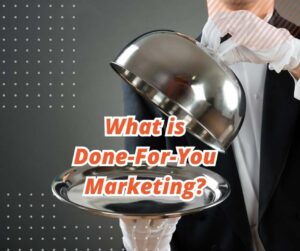The most common answer to questions nowadays is two little words. Google it. But what happens when your question is, “What are people Googling!?” No worries, we know the answer to that as well. You just must…ugh…Google it.
One of the very first steps when setting up your Google Ads campaign is determining what keywords you’re going to be targeting. Google’s Keyword Planner is one tool to determine popular keywords and their associated costs.
Keyword Planner
There are many other keyword planners out there like ahrefs, wordstream, semrush, etc. I’d still recommend to at least use Google’s Keyword Planner because it’s easy to track your data directly in the Google Ads Platform.
You’ve decided to use Google Keywords Planner and you\’ve navigated to it in your Google Ads account (see picture above). You should first use the Discover new keywords tool and then you’ll take your created list of keywords and refine it more with the search volume and forecasts tool.
Discover New Keywords
How do I generate ideas for a good keyword?
- Target your products and services you provide information for on your website.
- Broaden your search by using one of Google’s recommendations.
- Enter your domain (or a competitors’) to use as a filter.
- Use your Google Analytics account and Search Console performance stats and see where you are ranking well for keywords with high clicks and impressions. Of course, you can also make up ground for keywords that aren’t performing well and give them a boost.
- Be sneaky and use your competitors’ business names. This is a great way to increase your market share, especially if your competitor doesn\’t advertise online. Just realize they might be doing it to you too!
- Use other keyword planners to get a different algorithm’s perspective.
How many keywords do I need?
This depends on your budget, quality of keywords and the competition for said keywords. 25 is a good rule of thumb for each Google Ad group. One of the first steps in setting up your campaign is setting your daily budget. If you run out of money too quickly for your most popular or expensive keywords, your budget might not even reach all of your keywords. Just because a keyword is popular or expensive doesn’t even mean it’s best for your best business.
What makes a good keyword?
The best way to determine if a keyword is good for your campaign is to test it! You don’t have to throw hundreds of dollars at it, but a good two weeks of data will give you the information you need. My obvious suggestions are using keywords related to your products/services with a low cost per click, low competition index and a high average monthly search.
It’s important to remember keyword planners are forecasts and aren’t going to guarantee success or failure. If you’ve done your research and planning, it doesn’t hurt (much) to test your hypothesis. Just make sure you analyze your results and adjust accordingly.
“The best way to determine if a keyword is good for your campaign is to test it!”
Get Search Volume and Forecasts
After you have a created a list of good keywords, it’s time to examine the forecasted value from Google’s predictions. The predictions are fairly accurate, but user search behavior changes greatly based due to the time of the year and their own experiences with ads. Having said that, let’s breakdown the important metrics.
What do I want in my Keyword Forecasts?
Clicks, CTR, and conversions, oh buy! Each campaign is going to have its own unique set of circumstances and it will also depend on your Google Ads ability. I’ll start with the easiest metric and go down from there.
Clicks
If your goal for your campaign is eyeballs on your website or landing page, clicks could end up being the most important to you. Your website might be a Rockstar and do the bulk of the work for your sales. Also consider the Cost-Per-Click statistic if clicks are your main goal. Unless Jeff Bezos is reading this, your business has a budget for your marketing efforts and you want to maximize your amount of clicks.
Check out this handy Average Cost Per Click industry chart from WordStream. It will give you a ballpark idea of how much you should be spending for your clicks. Clicks are easy to target as a goal because it’s straightforward, but are these clicks leading to any return? To ensure high-performing clicks, that’s where our next two metrics come into play.
If your goal for your campaign is eyeballs on your website or landing page, clicks could end up being the most important to you. Your website might be a Rockstar and do the bulk of the work for your sales. Also consider the Cost-per-click statistic if clicks are your main goal. Unless Jeff Bezos is reading this, your business has a budget for your marketing efforts and you want to maximize your amount of clicks.
Check out this handy Average Cost Per Click Industry chart from WordStream. It will give you a ballpark idea of how much you should be spending for your clicks. Clicks are easy to target as a goal because it’s straightforward, but are these clicks leading to any return? To ensure high-performing clicks, that’s where our next to metrics come into play.
Click Through Rate
Click Through Rate is your Ad’s total amount of clicks / total number of impressions. If you need to get caught up on your Google Ad’s Lingo, check out our Google Ads Explained for Small Business Owners. CTR is important because Google uses this simple equation to determine quality score. Quality score then determines your ad position and costs in Google’s auctions.
WordStream strikes again with a CTR chart for our reference. While it is true CTR is a very important metric, I’ve personally tinkered with Google campaigns where I tripled clicks and lowered cost per click, while destroying my CTR. Directly going against Google’s stance on CTR.
This is why it doesn’t hurt to test a keyword and track it. Google’s algorithm is constantly changing and that means your Google Ad’s strategy should change with it. This leads to maybe our most reliable and most difficult metric for quality keywords, conversions.
Conversions
We’re not talking about what your football team misses at the end of games, we are talking about what’s going to make your Google Ads be profitable. Conversions are when a user completes a certain task after clicking on your Ad. This task can be the user submitting a form, calling your business, a website sale and anything else your website can do for your business.
If you’ve setup your marketing campaign correctly, you will know exactly how much each one of these tasks is worth to your business. Conversions require setting up tracking code, a good landing page, and a deal of planning. For now, I’ll leave you with this Google link to help you setup the conversion. Always feel free to call First Call Web with any questions.
What should you do after selecting your keywords for your campaign?
The Google Ads world is something out of a Science Fiction film with all the bots, Villains, twists and time travel! Okay, maybe not time travel, but I wouldn’t put anything past Google these days. Bots and competitors will be jostling with you for both clicks and keywords.
Continue to be diligent with your keyword tracking and you might just be able to wield the power of the most powerful search engine against the bots and your competitors.
Need a hand beating out your local/national competitors in the Google Ads world? First Call Web provides Google Ads Management and help you setup your campaign based off of our years of experience. We only take a certain number of businesses per industry and market, but please reach out to see if we’d be a good fit. Thanks for reading.