Once you have Google Analytics set up on your website, you may look into the GA dashboard and think, “Wow. So many numbers.”
The GA dashboard can look intimidating to folks who just want a basic understanding of their website traffic. There are many categories of data and lots of information. The truth is, you don’t need much of what is in the dashboard to have a basic understanding of your visitors’ behavior. In this article, we are going to give you just a few basics to get started.
Before you do anything in Google Analytics, make certain you set the date range that you are interested in reviewing. This can be found in the upper right-hand corner.
AUDIENCE OVERVIEW
Start simply. Go to the “audience” tab, click on “overview,” and look at the data on that screen. Much of this data is fairly self-explanatory, but let’s take a look at why this data is structured the way it is.
Users vs New users
Why is this number different, and why does it matter? The “user” number tells you the total number of users for the selected dates, and “new users” specifies how many of the total users were new.
Why does this matter?
The new users number can tell you quite a bit.
For example, users numbers can be high if you have employees and or existing vendors that are on your site regularly. Employees and existing vendors are already aware of you, your story, and your services, and products. While it’s great to have a site that is highly utilized, new users helps to identify how much of your traffic was not already accounted for. If this number is high, you can dig further into the data and see why you had so much new traffic and where it came from.
Small Business: Are websites worth the investment?
Sessions
In a session, a visitor will likely check out several pages of your website. A session may include a quick look at your homepage, a quick scan of the about us page, and ideally, a visit to the contact us or e-commerce page. That is an example of a session. In Google Analytics, sessions tells you how many total sessions took place by your visitors during the specified dates you have selected.
Why is this information important?
It gives you an idea of how much repeat traffic you are getting.
Average Session Duration
This number is important because you want visitors to stay on your website long enough to gather all the messaging and information you are sharing with your audience. Retention becomes especially important when a site is monetized. Advertisers are very interested in knowing how long visitors stay on your website.
Bounce Rate
A bounce rate is a very important number as it tracks just single-page sessions. If the bounce rate is very high, it may suggest that your visitors are saying, “Thanks, but no thanks” to your website.
A bounce rate of 20 – 41% is the sweet spot. Higher than 70% may mean trouble, but not necessarily. Many websites are one-page sites, so it makes sense that a visitor would treat that page as a “one and done.”
Also, many digital marketing efforts center on sending visitors to a single landing page for a specific call to action. To get more information on how to analyze your bounce rate, and steps to take if your bounce rate is high in a bad way, click here.
Behavior
Under the “Audience” tab, you will find “Behavior.” This data can be very useful as it gives more detailed information about new and returning visitors, as well as visitor engagement.
ACQUISITION
Under the “Acquisition” heading, you will find “Overview.” This is very insightful data, as it details organic, direct, referral, and social visits. Organic traffic will give you some idea of how your site is ranking and if your site is being found “organically” through search engines.
- Direct traffic tells you how many visitors are accessing your site by typing your URL in the address bar.
- Referral traffic comes from other sites that have hyperlinked to your site.
- Social traffic tells you how much of your audience is coming to your site via your social channels.
You can click on each of these categories to get more detailed data about each category. This type of data is exceptionally helpful because it can help you determine:
Do I have effective SEO on my site?
If your organic numbers are low, it can be a strong indicator that your site is not ranking well, which typically means your site is not optimized properly. Best SEO practices is a science, and it is ever-evolving. Getting professional analysis and recommendations on your SEO can help you identify areas for improvement.
Is my site more of a tool for existing customers and employees than it is for new visitors? If your direct traffic is high, it means people already know about you and your website. If that is the goal of your site, then this is not cause for concern. But if your site is meant to drive new traffic to your products and services, or for potential new hires, you can analyze what you need to do to get more organic traffic, or if you need to consider paid advertising (Google Ads).
Are my social media campaigns effective? If the primary purpose of your social media campaigns is to drive traffic to your website, the social data will tell you if these efforts are working or if you need to adjust your social media campaigns.
This is just a VERY basic overview of how to read your Google Analytics data for the purpose of getting started on analyzing your data. When you are in your dashboard, you will see many tabs and subtabs. This can be very daunting to a Google Analytics “newbie.”
The good news about Google Analytics is that it provides a lot of data. The bad news about GA is that it provides a lot of data.
Nearly every section has a “?” by it that you can hover over to get more information about the data presented. Don’t be surprised if you need to do a bit more research to get clarification on some of those helpful hints.
Google’s help articles can be complex as well. If you get discouraged or frustrated, you can stick to the basics and add to your knowledge base as you have time to research all the data features in Google Analytics. You could also try applying one of Google’s pre-configured GA dashboard templates to only pull the info you want to see about your stats.
You may also consider a consultation with an SEO specialist. They tend to know GA inside and out and can explain it in a way that may be a bit more digestible. For example, First Call Web runs regularly scheduled SEO reports for clients, where we break this data down for the client and make improvements over time. We also can just do a quick evaluation for anyone who isn’t certain what their Google Analytics data means, or what to do with the information found in Google Analytics.
Google Analytics can be as easy or involved as you would like. This will help you get started, and will likely pique your interest in other data that GA provides, which you can learn over time.