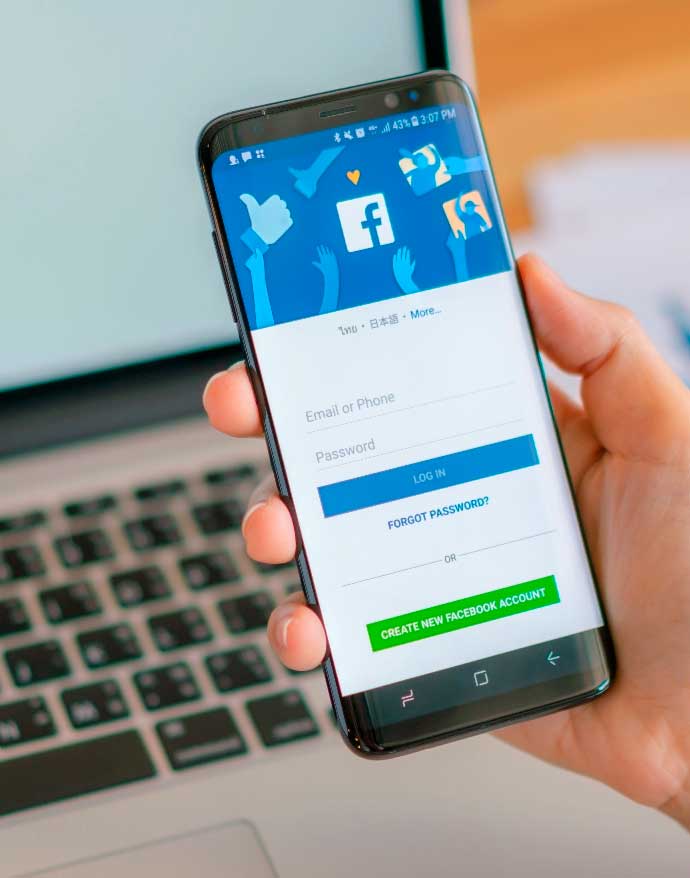Advertising on Facebook is a growing marketing strategy that is becoming more effective with more data and practice from the professionals. Many small businesses are afraid to dip their toes into the water because they don’t want to waste money on another marketing expense, they may not know anything about. Fear not! Another First Call Web blog is here to help you canon ball into the depths of Facebook advertising.
Step 1- Strategy:
The first step in every marketing endeavor is to formulate an overarching marketing strategy for your business. Blindly testing out different channels of marketing will not lead to consistent results. Take the time to sit down and write out your marketing goals.
Do you want to simply make more sales? Is there a new product/service you want your customers to be aware about? Maybe you want to grow your social media audience? Facebook advertising can help with all these goals, but depending on the marketing goal, it’ll completely change your entire Facebook ad process.
Once you have your overall marketing goals determined, then determine what marketing channels make sense. If Facebook advertising still makes sense, read on!
Step 2- Ad Center:
Assuming your business already has a Facebook page, the first place you want to visit is the Ad Center. The Ad Center tab will be found on the left side of the page in the Manage page section. Only Facebook users who have permission to manage the page can run ads for said page. If you need help adding a manager, read this article.
Step 3-Create Ad:
Once you’re in the Ad Center, it will initially look pretty bank if you haven’t run an ad in the past. Look for the blue Create Ad button to get started with your ad.
Step 4- Choose Ad Type:
Choosing your Ad Type is an easy and important step in the process. The typical option is to choose the create a new ad selection. The Get Started With Automated Ads is another good option, but I wouldn’t recommend it if you’re trying to learn more about Facebook Advertising.
Boost a Post is another good option, especially if the post fits your criteria and it had good engagement from your followers. This option allows you to test if your Ad is going to be liked by an audience before it’s initially released.
Having said that, Ads typically have different goals than normal posts in mind, so let’s go ahead and select Create New Ad. Instagram advertising will be there for another day.
Step 5- Goal:
This step should be easy because it was hopefully determined in step 1. As you can see in this picture, you have 6 different goals that might fit your business. Select the one that makes the most sense and let Facebook’s creepy engagement algorithm do the rest of the work for you.
Step 6- Ad Creative:
The elements you want to consider in this section are text, images and video. Video content is going to the most engaging media, but is also the most difficult to produce. Images should be mandatory if you’re not going to select the video option. The images don’t need to be professionally done, but they should catch the viewers’ attention and be directly related to the message of the ad.
Text should be included no matter what, but check out these tips from Neil Patel. As you can see in the picture, the ideal number of words in a headline is only 5. This could be a company tagline if it’s relevant to the add or some snappy slogan specifically for the add to grab the viewers’ attention. It doesn’t have to be exactly 5, but don’t make it too long.
The description of your ad should typically be between 14 and 18 words. Viewers need a little bit of information to pique their interest, but not so much that they will scroll by the ad entirely. In order to entice viewers to click on your ad, typical strategies include providing how much money your viewer will save, the benefit of your product or a cliffhanger to make your viewer to find what you’re offering.
Step 7- Button Label:
The button label is an important step. It’s really the call to action you are asking your ad audience to complete. This shouldn’t be a difficult step, but make sure it lines up with the message of your ad.
Step 8- Audience:
This step could make or break the success rate of your ad. Targeting the correct buyer persona for your ad will make your ad effective in the long run. Advertising typically comes down to cost per click. If your ad clicks aren’t leading to the return you were expecting, analyzing who its reaching is vital.
Google Ads is the biggest online advertising platform, but this is one area Facebook might have the advantage. Facebook has the information advertisers need in order to place the right ads in front of the right people. Click on the pencil in audience details to get started choosing your audience.
Step 9- Edit Audience:
Audience specifications include gender, age, location and even interests. As long as you know your buyer persona, the first 3 are generally straight forward, but will also determine the effectiveness of your ad. The interests section one is important to put thought into because many induvials won’t always include their interests on Facebook. Having said that, the more information you include in your buyer persona the better.
Based on how specific your audience specifications, the potential reach will be affected. From experience, this number can vary but it is a good rule of thumb to follow. After adjusting your audience, be sure to check out the estimated daily results. We’ll talk about this section later.
Step 10- Duration Reach:
This section is important because it determines how much money you want to spend and how long you want to spend it. Obviously, spending more money will lead to more viewers being reached, more clicks and more sales. What you want to consider is the effectiveness of your spending. You will not find a perfect amount of money to spend on your first ad, but there are some things to consider when first starting off.
When do you want your ad to run? Should your ad be running on the weekends? Will the ad run before or after your new product has been released? These are just a few questions you should consider when picking your ad dates. Facebook suggests running your for at least 4 days.
Just remember, you set a daily budget and not a total budget. If you want to spend $400 on your ads for 4 days, that’s obviously $100/day. This simple mistake would cost you $1200 in this scenario.
Last suggestion, don’t forget to check the estimated reach. If you want to reach a certain number of websites clicks, people reached, phone calls, etc, it’ll give you an estimate based off of how much money you’re willing to spend.
Step 11-Facebook Pixel:
This bottom left section includes platform placement, Facebook Pixel and payment method. Facebook is going to want you to show your ad on each one of its platforms, Facebook, Messenger and Instagram. You’re welcomed to try it, but starting off with only Facebook might be your best option. You can run 3 separate platforms for each platform if you want to determine which would be the most effective for your business.
Facebook Pixel is a very important step for analytics purposes, especially if you’re driving viewers to your website with your ad. Installing the Facebook Pixel on your website will allow you to track users going from your Facebook Ad to your website. If your website is making sales directly on the site, you can directly determine the return on ad spend. Work with your web developer to get this setup.
Step 12- Estimated Daily Results:
As previously mentioned, check this section while you’re adjusting your ad. Facebook can give you rough estimates based on your duration and audience settings. Facebook can’t give you exact numbers because they don’t know how well your will grab the viewers’ attention. If you have any past information on advertising with Facebook, make sure you reference it as well as the estimated daily results section.
Step 13- Get Results:
After your ad has finished running, make sure to analyze your results! As a wise man once said, the proof is in the analytics pudding. You will see results like total number of clicks, people reached, where you reached them and other demographics. These analytics will be a valuable resource for your business if you decide Facebook advertising is an effective part of your marketing mix.
If you installed Facebook Pixel, you should be able to analyze even more data through Google Analytics or other reporting platforms. If you need suggestions for reporting platforms, check out SEO Tips: 5 Popular Analytics Tools.
In summary, Facebook advertising is a great way for businesses to reach their target audience. It allows for flexibility with audience and duration specifications. Tracking your results is easy and will let you determine if Facebook advertising is effective for your business.
Creating valuable marketing advertising can be a little bit time consuming, but you will want to take advantage of all of your marketing efforts. Facebook is a great way to leverage a video, infographic, or just promoting a new business or new offering.
Advertising is finding its way into content for better or worse. Content is becoming free because advertisers pay the creators to be associated with what the viewers want. Ads are both becoming more acceptable and blending into feeds more every day. The biggest tip with advertising is create great marketing that feels more like content than advertising.
As always, if you need help creating marketing content or promoting it on your website, Google Ads, or Facebook;
First Call Web is here to help.